Instagram Collabs: Everything You Need To Know
The English poet John Donne once said, ‘No man is an island,’ and his statement remains relevant even in the social media age. Influencers, content creators, and business owners know the importance of collaboration to grow your brand and reach out to a wider audience.
Lucky for us, Instagram has now made it easier for brands to collaborate through the Collabs option. The feature is very convenient and will allow you to co-author content in just a few clicks!
Today, we will teach you how to use the Instagram Collabs option and discuss its benefits. We will also try to cover some of the most frequently asked questions about the new feature.
How To Use The Collabs Option On Instagram?
1. Open the Instagram app and create a post by clicking on the plus icon at the top right corner of the screen
- You will then see an option to create a Post, Story, Reel, or Live.
- Remember, you can only co-author Feed and Reels posts in the meantime.
- Choose from one of these options to proceed to the next step.
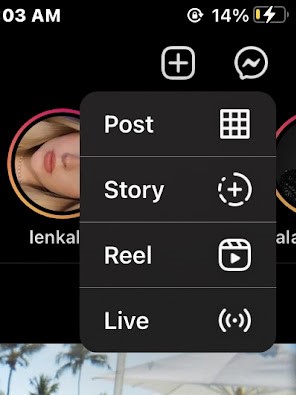
2. Select the image or video you would like to post, then click Next.
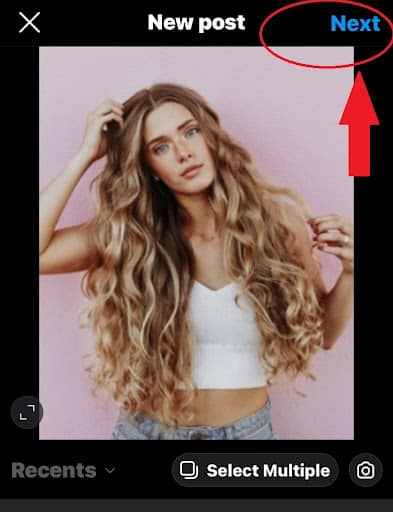
You will get redirected to a page where you have the option to edit your post. If you do not wish to edit, go ahead and click Next.
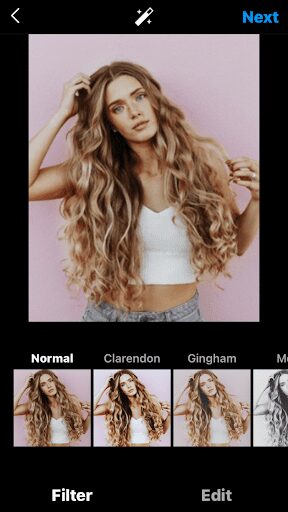
3. Click on the Tag People option, then choose Invite Collaborator.
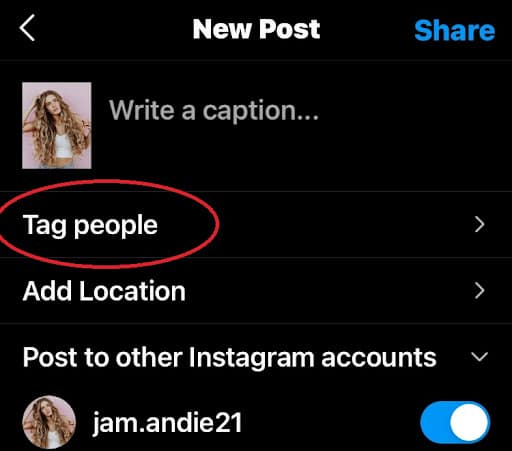
Search for the name of the co-author and send them an invite.
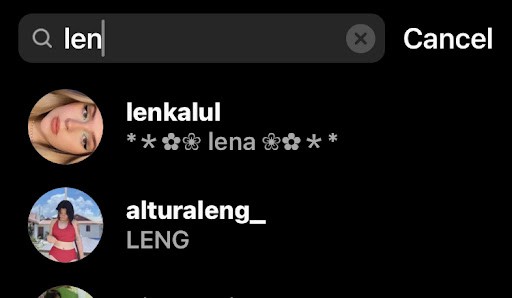
You will see the list of your collaborators under the Add Tag and Edit Collaborator tabs.
The Collabs tag will instantly appear on your Instagram post.
4. Click Done to save your choices, then tap on Share to publish your post to your Instagram feed.
Once you publish the post, your collaborators will receive a notification via DM asking them whether to accept or decline your request.
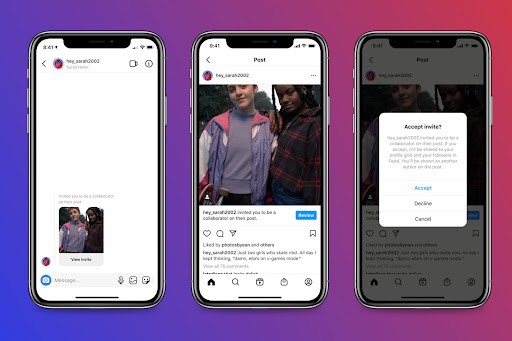
How to Accept a Collabs Request?
Accepting a collaboration request is so easy. Once you get the request via DM, you can just click accept, and voila! You are now a co-author of that post.
As co-authors, you will enjoy the following perks:
- Both of your names will appear on the header of the post
- Both of your followers will see your post on their feeds.
- The post will appear on both of your profile grids.
- Your post will share views, likes, and comments. That means your accounts will see the same comments, likes, and the number of shares on that co-authored post.
Why Use Instagram Collabs?
In 2021, Instagram had a total of 1.074 billion Instagram users worldwide. An estimated 800 million of which are active users. There are 500,000 active influencers on the platform. About 130 million Insta users click on shopping posts on the platform, making it a vital marketing and sales tool. (Click here for the comprehensive data).
With this data, we can conclude that Instagram is one of the best places to reach potential customers and achieve your marketing goals.
Collaboration allows you to tap a new audience, boost engagement and sales, produce and discover new content, and save money.

Reach New Audience
The Collabs option allows you to tag up to 20 users as co-authors. Since the Collabs tags share the post on the followers and display it on the profiles of its co-authors, this is a brilliant way to reach more people who might’ve never heard of your brand yet.
Whether your marketing goal is to increase brand awareness or get more sales, the Collabs tag will make it easier for you to achieve them.
Boost Engagement
Imagine how much engagement you would gain with the audience of your co-creators combined? You can also use the Collabs option to run engaging activities such as a contest, give-away, and more.
It’s up to you and your co-creators to pick the type of activity which will maximize engagement for both co-creators. Keep in mind that collaborations should be beneficial and engaging for both parties.
Boost Sales
Brand collaborations are proven to have direct benefits, including conversion. The more people you reach, the higher the chances of getting sales.
To achieve this goal, you must carefully select the right brand/ influencer to collaborate with. Some of the questions you should ask before choosing a collaborator should be: Who is the audience of your prospect collaborator? Are they within your target market too?
Produce and Discover New Content
Producing content for social media can be exhausting, especially when you are doing it alone. There’s planning, shooting, post-production, scheduling posts, and so much more. Collaborating takes off a part of that workload. Plus, working with other people from different brands can open your eyes to new types of content that you can produce for your brand.
Cut Marketing Cost
Last and most importantly, collaborations are cost-efficient. Both brands will have to bring something to the table, including finances. Instead of paying for ads to reach these target audiences, you can simply collaborate with a brand/influencer whose followers are your target demographic. Instagram’s Collabs made this so much easier.

My Collabs Option Is Not Working.
What Can I Do?
Instagram announced the Collabs option in October 2021, and the platform is planning to roll out the feature worldwide. If you still do not see the Collabs option on Instagram, try updating it on the App Store or Google Play Store. This feature is only available to users who have the latest version of the app.
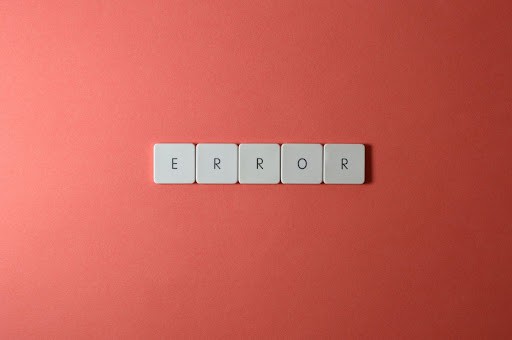
The Instagram Collabs tag is one of the countless tools that the platform introduced to make it easier for creators, brands, businesses, and users, in general, to thrive on the platform. It is vital to keep up with the latest Instagram updates and features to stay on top of your social media goals. Make sure to follow InstaRush to keep updated on the latest trends and hottest Instagram news.
Boost
Buy Instagram Followers and Likes to grow your account!
Nick Bilton from HBO tested if for you.
Click on INSTA FAMOUS
for the REAL LIFE test
insta famous

0 Comments