Tips To Increase Instagram Engagement (2022 Guide)
Posting on Instagram alone is not enough.
Instagram is tricky. It has over 1 billion users, yet it is tough to get enough engagement on posts.
You need to know the nitty gritty on how to get optimal results for content. Today, we will dive into those tiny details that can bring a huge impact to your post.
We will learn about the perfect posting hours, how often you should post in a day, how many hashtags to use, and so much more to increase your Instagram engagement rate and be on your way to Influencer status!

What Time Should I Post On Instagram?
Knowing your peak hours will help your posts get maximum engagement. Here are some ways to determine your peak hours.
1. Check Where Your Audience Is Coming From
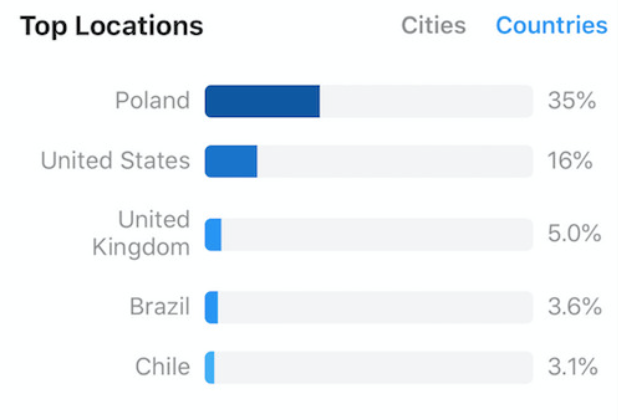
2. Post During Global Optimal Hours
Monday to Fridays (except Tuesdays) – 11 am
Tuesdays- 11 am- 2pm
Worst Day- Sunday
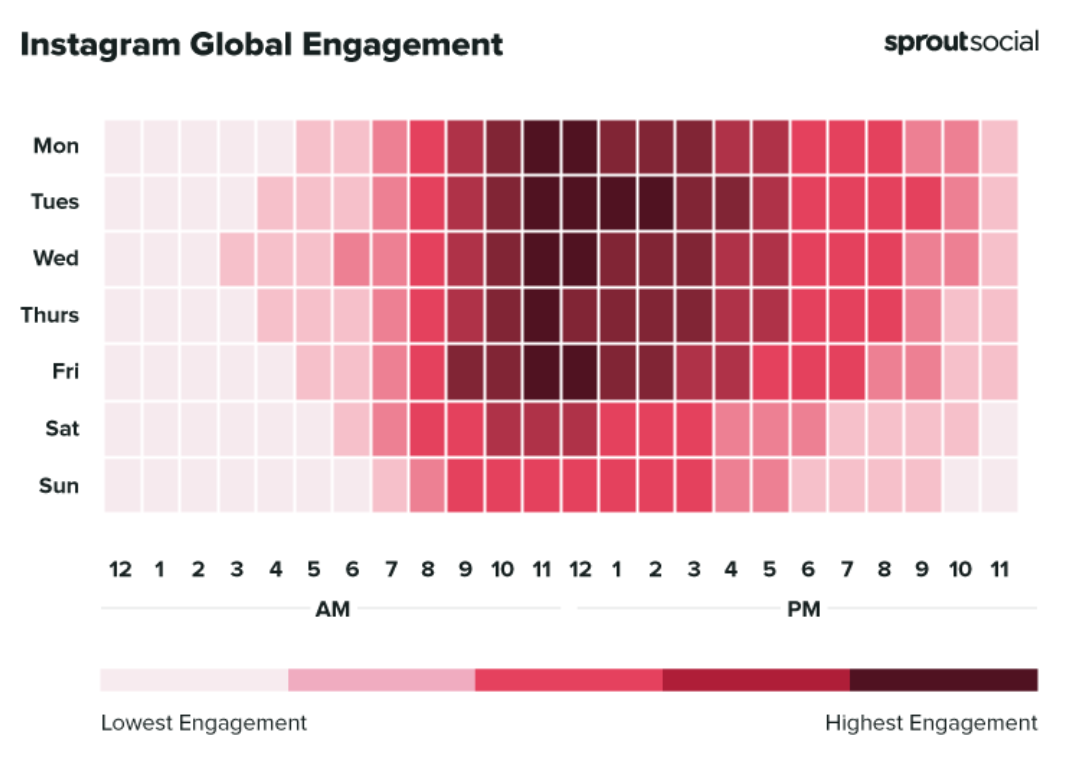
Keep in mind these optimal hours when scheduling your post if you have diverse Instagram followers from all around the world.
3. Trial and Error
A single formula does not work for everyone. You could be working on a niche whose target audience does not usually behave in the same way as other people within their country. If this is your case, you need to do a bit of an experiment.
Try posting between different hours of the day, throughout the week, and see which one works best for you. Feel free to put your results to the test again.
It is also important to understand that as your followers grow, there will be changes in the general behavior of your audience, too. Hence, even if you think you already found your sweet spot when it comes to posting hours, it is still crucial to do a little trial and error test now and then.
How Many Times Should I Post In A Day? Week?

Instagram chief Adam Mosseri suggests posting twice a week on News Feeds and twice a day for stories to grow your following.
That sounds easy to achieve, right? But what if you want to post more because you do not want your audience to miss you for so long? How much is too much?
Well, there is no answer. Instagram does not prohibit you from posting plenty of photos in a day. They will not punish you for posting too much either. Here are Instagram’s exact words for that:
“We don’t down-rank people for posting [frequently]. We do make sure your feed feels diverse so we may break up posts.”
Take advantage of the opportunity to post as much as you can. But if you can’t produce plenty of content for a single day, then stick to Adam Mosseri’s suggestion: at least 2 posts a week, 2 Stories a day.
How Many Hashtags Should I Include On My Instagram Post?
Instagram allows you to put up to 30 hashtags in each post. But just because you can use that many hashtags do not mean you have to. It is okay to use 1-3 hashtags only. If you like adding more hashtags to your post, make sure to switch up the hashtags from time to time to prevent appearing spammy.
According to Sproutsocial‘s study, using 9-11 hashtags per post yields the most engagement. Of course, you can experiment and see how many hashtags work best for your business. Just remember the following key points when using hashtags:
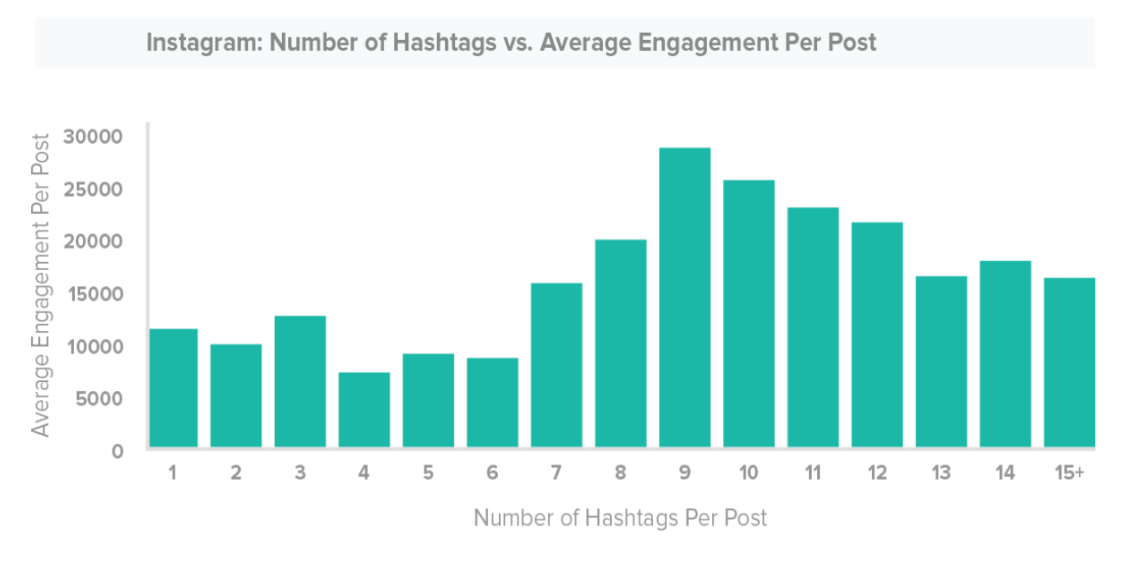
Avoid saturated hashtags
Beware of the list of broken and banned hashtags
Instagram bans hashtags from time to time once people use them to push inappropriate content. Banned hashtags can make you lose engagement. The list of banned hashtags is long, and Instagram changes it from time to time. It is better to check the hashtags first before using them. You can do this by searching the hashtag within the Instagram app. Here is what a banned hashtag on Instagram looks like.
Use relevant hashtags only
Other Tips To Get Optimal Engagement and Results
1. Post Quality Photos and High Definition Videos
Content will always and forever be the king, whichever social media platform you go. If you need the algorithm to work for you, you need to gather as much engagement on your post as early as possible. When ranking posts on the Explore page, Instagram revealed that they consider how fast a post gathers likes, comments, shares, and saves.
2. Maximize Using Instagram’s Features
Aside from posting stories and photos, do not miss the opportunity of sharing videos on the platform, too. Make use of Instagram’s IGTV and Reels to showcase videos of your products/ brand or share fun behind-the-scenes teasers.
Live videos are also very effective to rack up engagement since you get to talk to your audience in real-time. Brands have been using live videos to host Q&A’s and digital events.
3. Post More Stories
4. Write Compelling Captions
Entice your audience to engage in your posts by writing compelling captions. Ask their opinion or write interesting captions that will most likely spark a discussion.
Avoid engagement baiting because aside from looking spammy, Facebook has cracked down on these types of activities. Facebook now owns Instagram, so it is best to avoid engagement baiting throughout. Your captions should add value to your post, not just trick people into liking, commenting, or sharing them in a way to game the system.
Examples of engagement baiting include asking people to comment on your post with SPECIFIC answers such as words, numbers, phrases, or more. Here’s an example of a comment baiting strategy on Facebook that you should also avoid on Instagram.
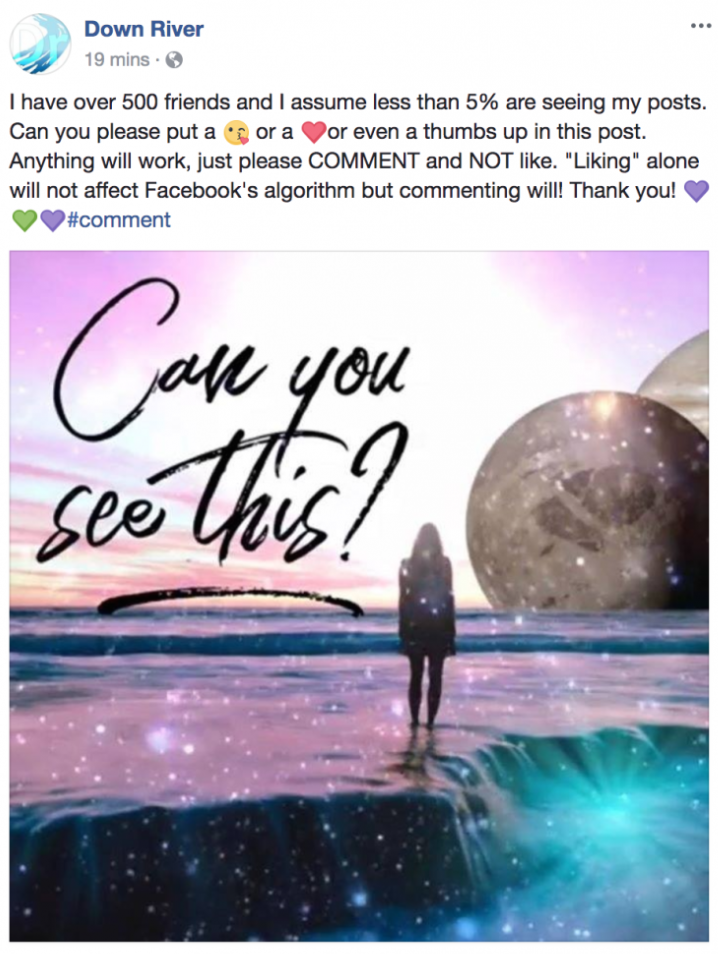
Boost
Buy Instagram Followers and Likes to grow your account!
Nick Bilton from HBO tested if for you.
Click on INSTA FAMOUS
for the REAL LIFE test
insta famous

0 Comments