
The Biggest Instagram Updates From Q4 of 2021
Biggest and most noteworthy Instagram Updates for Q4 2021
Rolls Out New Data Analytic Update
Deleting A Specific Photo From Carousel
New Tool To Customize Link Sticker
Launches "Parental Controls"
Welcome to our fourth and final entry on a series of recap articles for the biggest Instagram updates of 2021.
The Instagram team has been actively rolling out new updates all year long. There are so many updates and new features that came out until the very end of this year, and most of them mean to help businesses and content creators earn more money on the platform. Instagram has also launched new features to help younger users safe.
Let us dive right into it! Here are the most exciting and significant Instagram updates of 2021.
Instagram Launches Link Stickers, Collab Feature, Allows Uploading Photos and Videos From PC, More Tools For Partnerships, and Rolls Out New Data Analytic Update

Link Stickers
This option is a much-welcomed feature, especially for small businesses with less than 10k followers. Small businesses can now directly link their product pages and get more sales, while content creators can now drive more traffic on their websites and increase their web visits.
Collab
“Collab” allows users to collaborate on feed posts and Reels. Users can now send collaboration invites to other Instagram users, and create mutual feed posts and reels. The posts will appear on the grids/ Reels of both users and will share the same view and like count and comment thread.
We first heard about the “Collab” option from Instagram VP Vishal Shah back in July 2021. However, we did not get a release date confirmation until Oct 19, 2021, when Shash posted the official release date on his Twitter account.
Uploading Photos And Videos Via Desktop
Instagram users can now share photos and videos via desktop. The announcement came in October. This new option is convenient, especially when uploading content via smartphones is impossible.
Initially, the option is only available for sharing photos and short videos, which means that you cannot share Stories or Reels through pc just yet.
Partnerships
“Partnerships” is to make communication easier between creators and brands seeking collaboration. It seeks to establish a viable affiliate program for its creators. This feature will help influencers/creators build their shops of products, which will provide more exposure for the brands in return.
New Data Analytics Tool
Instagram Allows Deleting A Specific Photo From Carousel, And Rolls Out Badges For Live Videos.
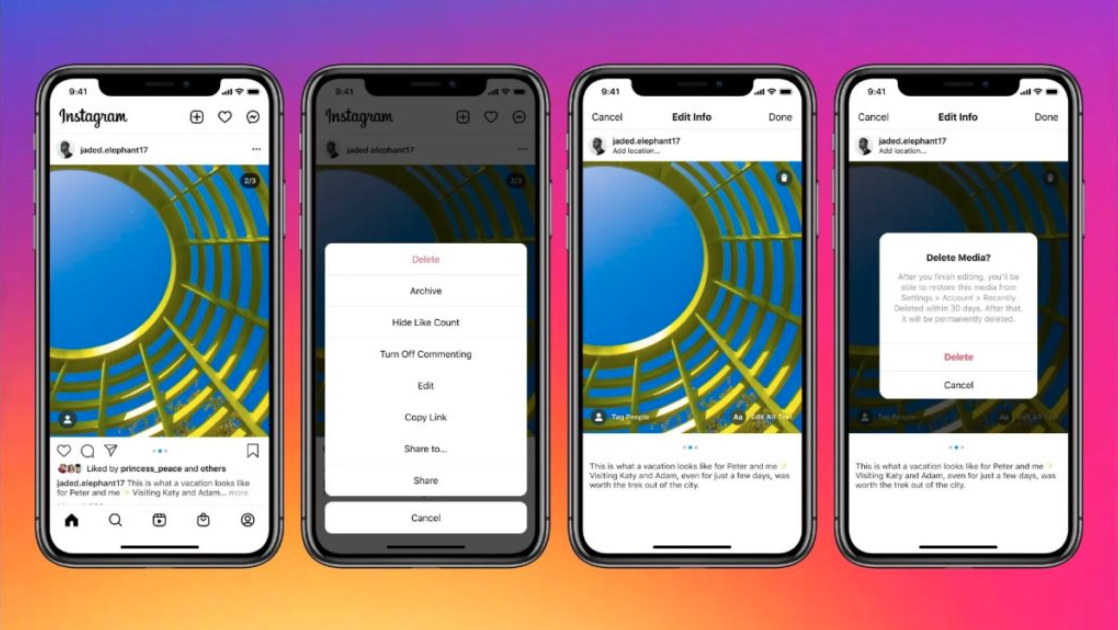
Delete a specific photo in a Carousel
Uploading multiple photos in a Carousel is cool– until we accidentally add one or two wrong pictures to the group. Instagram now gives creators the option to delete one or two photos from your Carousel without having to delete the entire post.
Just follow these steps:
- Select the Carousel post you want to modify
- Tap on the top-right dots icon and select Edit
- Scroll through the photos and look for the picture you want to delete
- Select the top-left delete icon
If you accidentally deleted the wrong photo, do not worry. You have 30 days chance to restore the deleted picture by going to Settings > Account > Recently deleted.
Instagram Badges for Live Videos
Viewers can buy multiple badges ranging from $0.99, $1.99, and $4.99. Creators can also track the badges count through the Personal Dashboard after the live ends.
For eligible users, just go to your Professional Dashboard within the Instagram app and select “Set up Badges.” If you are not eligible yet, you can tap “Apply for Monetization” and wait for Instagram to approve your request.
Once you get access to the badges, you can turn the badges on by tapping the left-hand option Badges before starting your Instagram live.
However, Badges are only available for eligible creators in the U.S. Badges for creators from countries like the UK, France, Spain, Italy, Germany, Japan, Australia, Turkey, Brazil, and Mexico is currently invite-only.
Is there a limit on how many badges viewers can buy?
Viewers can buy up to US$250 worth of badges per live video.
When can I expect my first paycheck from badges in Live?
You can get paid once you earn at least $100. Your payment will arrive within 1-7 business days, depending on your bank.
Are there transaction fees when purchasing a Badge?
Google and Apple take 30% of all in-app purchases. Currently, Instagram does not get any portion of the fees.
Create Public Thread in Instagram Stories Through 'Add Yours' Stickers
‘Add Yours’ stickers allows creators to post a story and invite other friends to post on their story by incorporating them in the continuation of the original Story.
Here is how to use ‘Add Yours’ Stickers.
- Choose a photo or video to post on your Story.
- Press on the “Sticker” button
- Select “Add Yours”
- Write the caption or personalized invitation or
- Click on the “dice” button to generate a random challenge idea
Once you are all set, you can now post your story.
When people see your Story, they can interact using this sticker.
Once they click on the “Add Yours” sticker icon, they will see a popup asking them to select a photo and publish it in that Story.
“Add Yours” is a great marketing tool to connect with your customers/ audience. They are also very effective in creating photo contests, giveaways, and other challenges. It’s an effective feature to show social proof and increase engagement rate.
New Tool To Customize Link Sticker In Stories, Experiments With “Favorites,” Launches “Parental Controls,” and “Take a Break” Reminder.

Customize Link Sticker in Instagram Stories
If you need tips on getting powerful call-to-action phrases, make sure to check out our article in creating effective CTAs on Instagram.
Favorites and Chronological Order of Posts
Aside from this option, the platform announced that they are also considering rolling out a feature to show posts in chronological order. It will be a general change in the Instagram algorithm since it gives users the power to control how they want to see the content on their feeds.
Take a break and Parental Controls
The internet has posed some great risks for kids and teenagers. Instagram takes their safety more seriously by launching new features that protect them on the platform. Here are the new features:
Take a break – an option that reminds users to take a break once Instagram after scrolling for some time.
Your activity – a place to manage all activity on Instagram.
If you need to delete plenty of old content in bulks and control what others see on your profile, this is the most effortless place to go.
Parental controls – Knowing the threats that lurk on the internet, Instagram now grants parents and guardians more options to keep their children safe on the platform. The Parental controls include settings for the parents/ guardians to add time limits for using Instagram. It also sends notifications to parents once their children report someone.
Boost
Buy Instagram Followers and Likes to grow your account!
Nick Bilton from HBO tested if for you.
Click on INSTA FAMOUS
for the REAL LIFE test
insta famous

0 Comments
Trackbacks/Pingbacks