
The Biggest Instagram Updates Of 2022 Q1
Biggest and most noteworthy Instagram Updates for Q1+ 2022
Scheduling Instagram Live
Paid Subscription
Updated Instagram Reels Tools
New messaging features
In our first Instagram update report for this year, let us look back at some of the most impactful Instagram updates from January to April 2022. Yes, we are doing until April because April has just have an incredibly exciting line up of new features we can’t wait to share with everyone!
Chronological order of the Instagram Feed, Scheduling Instagram Live, Subscriptions
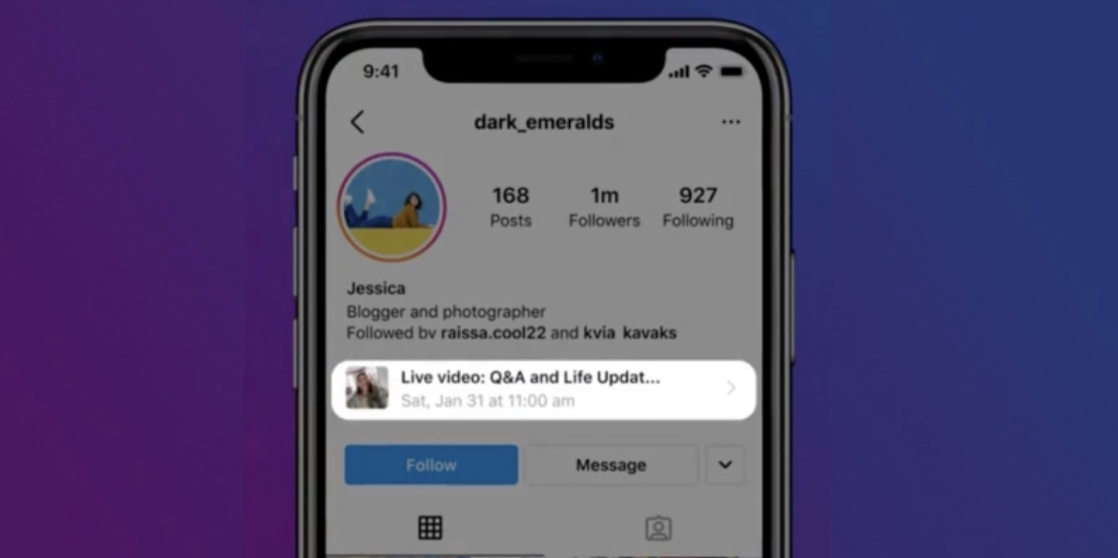
Photo via EmbedSocial.
Chronological order of the Instagram Feed
Instagram starts the new year with a bang by announcing that they are testing a chronological order of the feed.
There are three new options to prioritize which content you want to see- Home, Favorites, and Following.
- Home: will function as it is. The algorithm ranks content based on what it thinks the user might be interested in.
- Favorites: will show posts from the user’s favorite accounts.
- Following: displays contents coming from accounts a user follows
Scheduling Instagram Live
Instagram made its live feature even better with an option that lets users schedule live on their profile and separate them from their posts and stories.
Profiles will get a badge with the information on the scheduled live. Their followers will also be able to opt in to get a notification when Live is available.
Subscriptions
Creators and influencers now get more ways of getting compensated for their creativity and hard work through subscriptions.
Subscriptions lets creators earn monthly recurring income and become closer to their followers by producing exclusive content for their subscribers.
Only selected users have access to this new feature so far, but hopefully, Instagram will make it available for more creators.
Instagram users can subscribe to three types of content.
- Subscriber Lives – subscribers have exclusive access to a creator’s live videos.
- Subscriber Stories – subscribers will see a purple ring on the creator’s stories, indicating that the content was especially for them.
- Subscriber Badges – subscribers will have a purple badge that will differentiate them from a creator’s regular followers.
3D Avatars
The long-awaited 3D avatar finally became available to users in the US, Canada, and Mexico. Avatars are usable in Instagram, Facebook, and Messenger apps.
Here is how you can create your 3D Avatar on Instagram.
- Open the Instagram app.
- Tap on the top-right menu icon, and then Settings
- Tap Account and tap on Avatars
- Customize how your Avatars look by choosing features such as mouse and nose shape, skin tone, clothes, and more.
- Once satisfied, tap Done.
Enhanced Tags
Instagram introduces a new feature called Enhanced tags that lets users tag all the contributors and collaborators in their posts. It makes it easier for you to tag people “behind the scenes” such as make-up artists, designers, and photographers. The enhanced tags aim to recognize creators and open doors for more opportunities.
Here is how to use the enhanced tags feature.
- Go to the Instagram app and tap the (+) in the top right corner
- Create a new Post and tap Next
- Edit the post (if needed) and tap Next
- After writing a caption, tap Tag People
- Choose Add Tag to search and pick your contributors
- Tap Show Profile Category
- Click Done
After adding tags and details if needed, you can now click share. Users will see the tags with the creators’ category on the Instagram post. Instagram users will see direct links to follow the tagged account once they tap on the tag.
Product Tagging, Updated Instagram Reels Tools, New Hashtag Experience, New messaging features
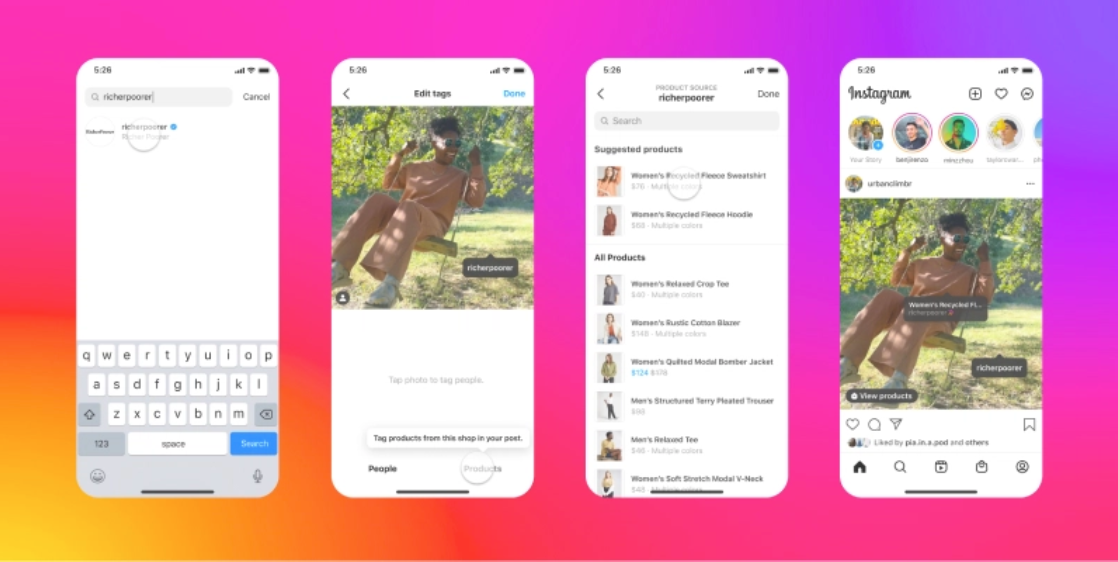
Photo via EmbedSocial.
Product Tagging
Instagram made the product tagging feature available for all users in the U.S. Product tagging was previously available only to creators and brands.
Now, every Instagram user in the U.S. can tag a brand and then specify a product on their published feed post.
Once people tap on the product tag, they will see more details about the product and purchase the item directly from Instagram.
Product Tagging is currently available for Feed posts only, but Instagram is planning on adding the feature to Stories in the future.
Follow these steps to add Product tags:
- Create a post on your Feed.
- Click on ‘Tag people’
- Look for the brand using the search bar, and tag it. You will then see two options at the bottom – ‘People’ & ‘Products’.
- Tap ‘Products’
- Tap your photo to start tagging products. Use descriptions to find the product and then specify any styles or colors. When done, tap to add a tag.
- Share the post on your feed.
Updated Instagram Reels Tools
The platform rolled out tools to help you trim and rearrange video clips while composing your Reel videos.
Here’s how it works.
- Open your Instagram app and click on the Reels camera.
- Record a video or upload an existing clip from your gallery.
- Go to ‘preview video clips‘ and tap edit clips on the bottom left corner.
- Tap on the reorder button if you want to rearrange your clip and drag videos accordingly. You can also delete unwanted clips by using the delete button.
- You can add more clips by tapping the ‘add clips button.‘
- Once satisfied, you can now Post your Reel.
New Hashtag Experience
Instagram launched new hashtag options to make it easier for users to support, fundraise and talk about a significant social cause.
Instagram giant connects with different organizations to define which hashtags are relevant and presents the actual cause. Each hashtag has a particular destination page where users can create fundraisers to share with their friends. This new hashtag feature is currently available in the US only.
New messaging features
Instagram continues to improve its messaging feature with a few new updates. Here is a list of them.
Active now: You will see a list of your online friends at the top of your inbox.
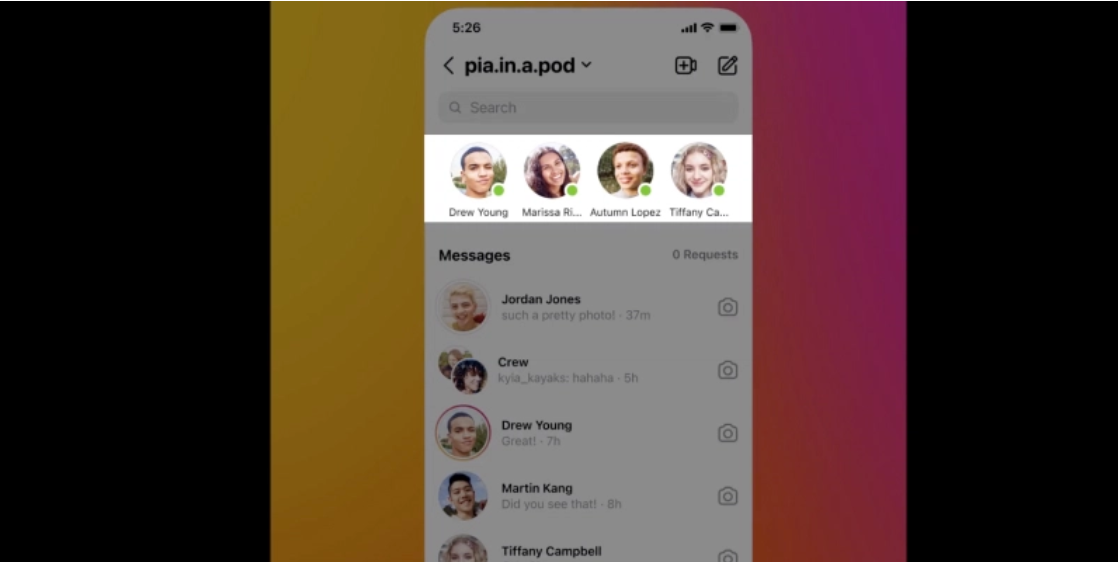
Quick Sent: This option lets you send content you like to your friends easier through DM’s. You can long-tap the Arrow icon and see a list of your friends’ avatars. Once you tap the avatar, you will quickly send the post link into their DM.
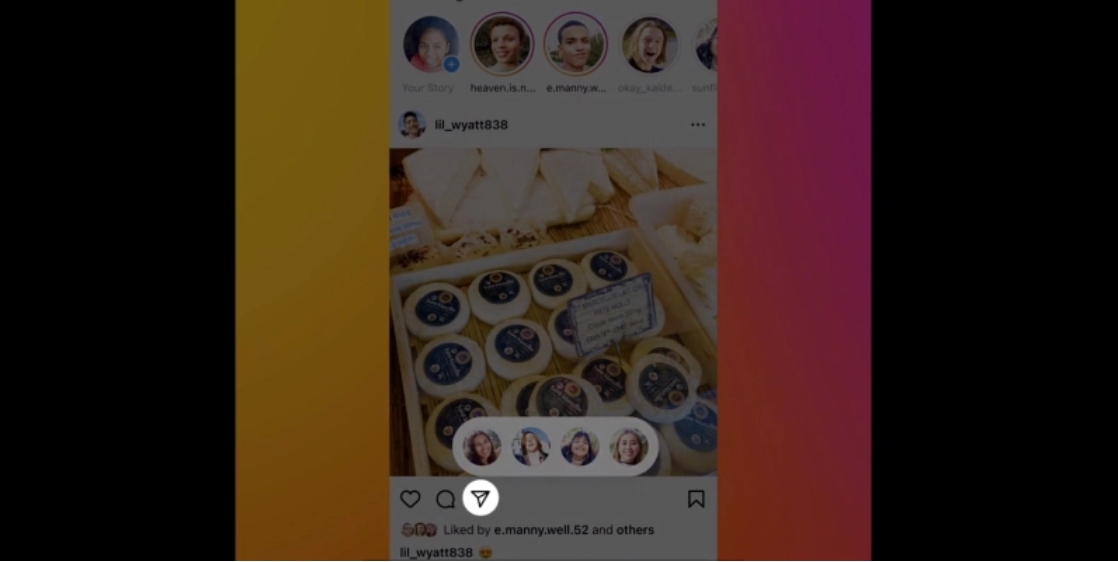
New messaging features (cont.)
@Silent: This option lets you send a DM without triggering the notifications to the person you are messaging. It is a handy option especially when you do not want to disturb the person during inconvenient hours.
@Silent: This option lets you send a DM without triggering the notifications to the person you are messaging. It is a handy option especially when you do not want to disturb the person during inconvenient hours.
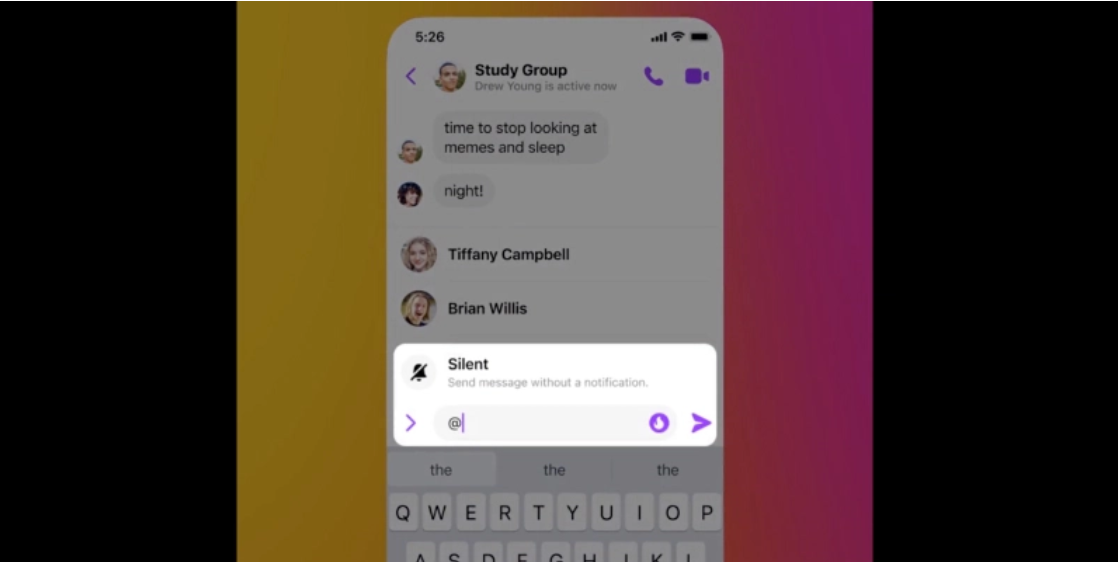
New music sharing: The music sharing feature lets users of music apps (Apple, Amazon Music, and soon Spotify ) send a 30-second clip of a song to the DMs of their Instagram friends.
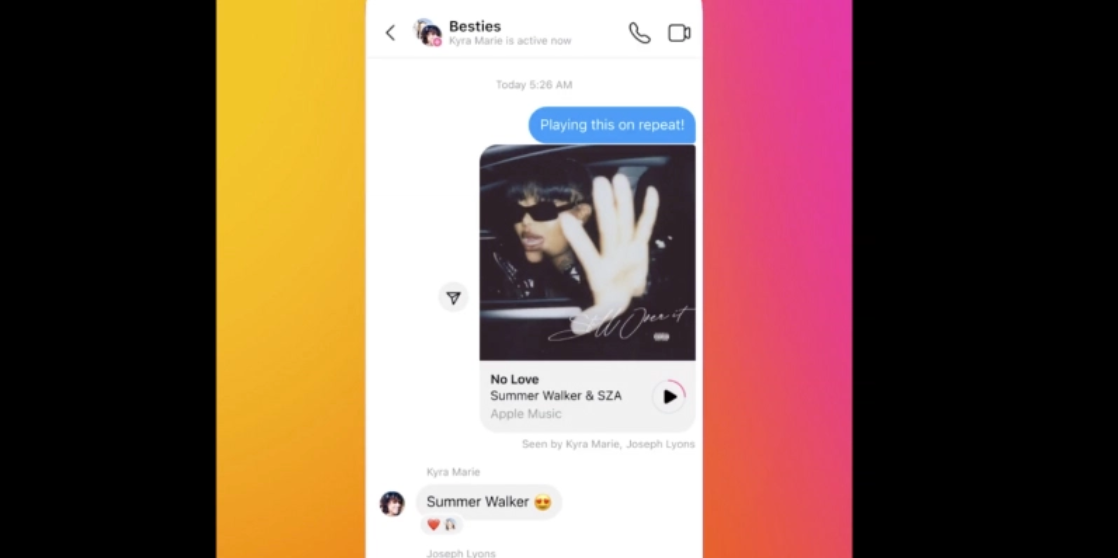
Boost
Buy Instagram Followers and Likes to grow your account!
Nick Bilton from HBO tested if for you.
Click on INSTA FAMOUS
for the REAL LIFE test
insta famous


0 Comments
Trackbacks/Pingbacks